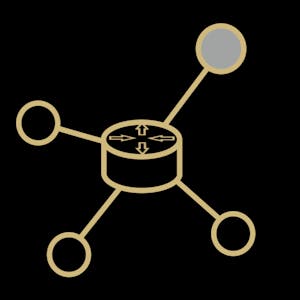Windows Server Management and Security
Microsoft Windows has been at the forefront of enterprise computing for several decades. What most office workers see is the desktop side – such as Windows 7, 8 or 10. This course explores what it takes to design and build the server side of Windows in an enterprise environment. This course will explore everything from Windows Server installation to configuring users, to hardening the server operating system itself. This course is the second course in the System Management and Security Specialization focusing on enterprise system management. The first week of this course provides an overview of how Windows operates in an enterprise environment and what it may look like in the real world. Week 2 of the course will show you how Windows users interact with the system. At the end of Week 2, you will be able to demonstrate how Windows authentication works at the end of Week 2. Week 3 will explore authorization in a Windows environment. At the end of Week 3, you will be able to differentiate between different authorization mechanisms and use different technologies to secure data within the environment. Week 4 explores built in security features of Windows and demonstrates how to use each technology effectively and in what circumstances you would use what technology for what purpose. At the end of week 4, you will be able to determine which technology is the best technology to use to secure certain portions of the Windows operating system.
None
Syllabus
Syllabus - What you will learn from this course
Week 1
Introduction to practical Windows system management
Week 2
Users and authentication in a Windows environment
Week 3
Users and authorization in a Windows environment
Week 4
Securing Windows in the enterprise
Week 5
Course Project - Kerberos
FAQ
When will I have access to the lectures and assignments?
Access to lectures and assignments depends on your type of enrollment. If you take a course in audit mode, you will be able to see most course materials for free. To access graded assignments and to earn a Certificate, you will need to purchase the Certificate experience, during or after your audit. If you don't see the audit option:
What will I get if I subscribe to this Specialization?
When you enroll in the course, you get access to all of the courses in the Specialization, and you earn a certificate when you complete the work. Your electronic Certificate will be added to your Accomplishments page - from there, you can print your Certificate or add it to your LinkedIn profile. If you only want to read and view the course content, you can audit the course for free.
Is financial aid available?
Yes. In select learning programs, you can apply for financial aid or a scholarship if you can’t afford the enrollment fee. If fin aid or scholarship is available for your learning program selection, you’ll find a link to apply on the description page.
Reviews
This course gives better understanding about windows server security .
Useful course, good teaching style of the lecturer. Although I had learned most of it in the past, this course also gave me several new things. Thanks!
Practical management and security of windows environment.
Sooo easy to understand the course was very good lecturer was good