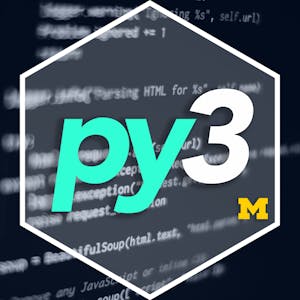Python Project pillow, tesseract, and opencv
This course will walk you through a hands-on project suitable for a portfolio. You will be introduced to third-party APIs and will be shown how to manipulate images using the Python imaging library (pillow), how to apply optical character recognition to images to recognize text (tesseract and py-tesseract), and how to identify faces in images using the popular opencv library. By the end of the course you will have worked with three different libraries available for Python 3 to create a real-world data-analysis project.The course is best-suited for learners who have taken the first four courses of the Python 3 Programming Specialization. Learners who already have Python programming skills but want to practice with a hands-on, real-world data-analysis project can also benefit from this course.
This is the fifth and final course in the Python 3 Programming Specialization.
How to inspect and understand APIs and third party libraries to be used with Python 3
How to apply the Python imaging library (pillow) to open, view, and manipulate images, including cropping, resizing, recoloring, and overlaying text
How to apply the python tesseract (py-tesseract) library with Python 3 in order to detect text in images through optical character recognition (OCR)
How to apply the open source computer vision library (opencv) to detect faces in images, & how to crop and manipulate these faces into contact sheets
Syllabus
Syllabus - What you will learn from this course
Week 1
The Python Imaging Library
Week 2
Tesseract and Optical Character Recognition
Week 3
Computer Vision with OpenCV
FAQ
When will I have access to the lectures and assignments?
Access to lectures and assignments depends on your type of enrollment. If you take a course in audit mode, you will be able to see most course materials for free. To access graded assignments and to earn a Certificate, you will need to purchase the Certificate experience, during or after your audit. If you don't see the audit option:
What will I get if I subscribe to this Specialization?
When you enroll in the course, you get access to all of the courses in the Specialization, and you earn a certificate when you complete the work. Your electronic Certificate will be added to your Accomplishments page - from there, you can print your Certificate or add it to your LinkedIn profile. If you only want to read and view the course content, you can audit the course for free.
What is the refund policy?
If you subscribed, you get a 7-day free trial during which you can cancel at no penalty. After that, we don’t give refunds, but you can cancel your subscription at any time. See our full refund policy.
Is financial aid available?
Yes. In select learning programs, you can apply for financial aid or a scholarship if you can’t afford the enrollment fee. If fin aid or scholarship is available for your learning program selection, you’ll find a link to apply on the description page.
Reviews
This was really something. We learned how to learn on our own and experiment with third-party APIs.
Thanks Michigan and Coursera
It's very interesting the assignment and the final project. But maybe you should think of changing the Jupiter notebook. It doesn't work correctly very often.
My first ever course in coursera , it give me a good impression i like it
i was a little bit worry from the reviews but the course was actually great
Very reach and useful. The project is pretty hard and requires more knowing use python, that it outside the scope of this course