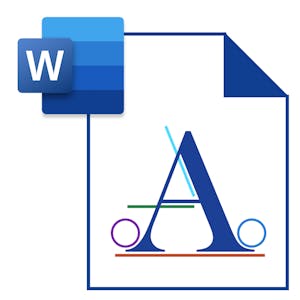Work Smarter with Microsoft Word
This course is intended for learners with some experience using Microsoft Windows, who are seeking to build presentation skills with Microsoft Word. To be successful in this course you should have an understanding of the basics of using a Windows-based computer. Experience with printing and using a web browser are an asset, but not required.Knowing how to use Microsoft Office products is essential in any professional setting. Whether you want to expand your expertise to apply for a new role, start your own business, or simply develop a new personal skill this course is for you.
This course will introduce you to Microsoft 365. You will become familiar with the apps and services included in an Office 365 subscription. If you are familiar with Word’s basic features you can take your skills to the next level. If you are not familiar with Microsoft products or are a beginner you will get the opportunity to develop basic word processing skills.
This course covers the different features of the Word interface, shows you how to create a basic document, and introduces you to Word’s most important tools.
By the end of this course, you should be able to apply the necessary techniques to produce high-quality, professional documents. You will also understand how to create complex documents using tables, charts, references, and various types of illustrations.
This course will help you prepare for Exam MO-100: Microsoft Word (Word and Word 2019). This exam covers the ability to create and maintain professional-looking reports, multi-column newsletters, résumés, and business correspondence. Certification exam candidates are expected to demonstrate the correct application of the principal features of Word and complete tasks independently. You will get an opportunity to hone all these skills in this course.
You will learn how to create and maintain professional-looking reports, multi-column newsletters, résumés, and business correspondence.
Syllabus
Syllabus - What you will learn from this course
Week 1
Getting Started with Microsoft 365
Week 2
Entry-level: Getting started with Word
Week 3
Working with text tables and lists
Week 4
Working With Graphics
Week 5
Finalizing a document
Week 6
Collaborating on documents
Week 7
Honors: Hands-on practice using Microsoft Word
FAQ
When will I have access to the lectures and assignments?
Access to lectures and assignments depends on your type of enrollment. If you take a course in audit mode, you will be able to see most course materials for free. To access graded assignments and to earn a Certificate, you will need to purchase the Certificate experience, during or after your audit. If you don't see the audit option:
What will I get if I subscribe to this Specialization?
When you enroll in the course, you get access to all of the courses in the Specialization, and you earn a certificate when you complete the work. Your electronic Certificate will be added to your Accomplishments page - from there, you can print your Certificate or add it to your LinkedIn profile. If you only want to read and view the course content, you can audit the course for free.
Is financial aid available?
Yes. In select learning programs, you can apply for financial aid or a scholarship if you can’t afford the enrollment fee. If fin aid or scholarship is available for your learning program selection, you’ll find a link to apply on the description page.
Reviews
This course is a great beginner course to teach and/or refresh knowledge about Micorsoft Word and generate interest in a career involving Microsoft.
I found this course very fast paced and would have liked more practice. Some of the exercises had technical glitches and had to be recreated manually.
Cours très intéressant et qui me sera très utile au quotidien
Learned a great a lot of what MS Word has to offer