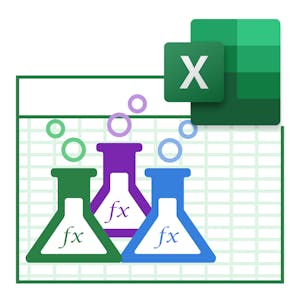Work Smarter with Microsoft Excel
This course is intended for learners with some experience using Microsoft Windows, who are seeking to build presentation skills with Microsoft Excel. To be successful in this course you should have an understanding of the basics of using a Windows-based computer. Experience with printing and using a web browser are an asset, but not required.Knowing how to use Microsoft Office products is essential in any professional setting. Whether you want to expand your expertise to apply for a new role, start your own business, or simply develop a new personal skill this course is for you.
This course will introduce you to Microsoft’s powerful and easy-to-use spreadsheet program, which provides you with an extensive set of tools to organize, analyze, present, and store data. If you are familiar with Excel’s basic features you can take your skills to the next level. If you are a beginner you will get the opportunity to develop basic Excel skills.
In this course, you will become comfortable with creating a new spreadsheet, working with basic formulas and functions, making your spreadsheets look professional and presentable, and saving and printing a spreadsheet.
By the end of this course, you will be comfortable creating advanced formulas, analyzing data with functions, analyzing data using functions and PivotTables, working with tables, visualizing data with charts, working with graphical objects, and enhancing workbooks.
This course will help you prepare for Exam MO-200: Microsoft Excel (Excel and Excel 2019). You will get opportunities to demonstrate the ability to create and edit a workbook with multiple sheets and use a graphic element to represent data visually. You will also show that you can apply the correct application of the principal features of Excel and complete tasks independently.
You will learn how to create a spreadsheet, work with formulas and functions, make your spreadsheets look professional, and print a spreadsheet.
Syllabus
Syllabus - What you will learn from this course
Week 1
Getting started with Excel
Week 2
Working with functions
Week 3
Organizing and visualizing data
Week 4
Advanced Excel features
Week 5
Honors: Hands-on practice using Microsoft Excel
FAQ
When will I have access to the lectures and assignments?
Access to lectures and assignments depends on your type of enrollment. If you take a course in audit mode, you will be able to see most course materials for free. To access graded assignments and to earn a Certificate, you will need to purchase the Certificate experience, during or after your audit. If you don't see the audit option:
What will I get if I subscribe to this Specialization?
When you enroll in the course, you get access to all of the courses in the Specialization, and you earn a certificate when you complete the work. Your electronic Certificate will be added to your Accomplishments page - from there, you can print your Certificate or add it to your LinkedIn profile. If you only want to read and view the course content, you can audit the course for free.
Is financial aid available?
Yes. In select learning programs, you can apply for financial aid or a scholarship if you can’t afford the enrollment fee. If fin aid or scholarship is available for your learning program selection, you’ll find a link to apply on the description page.
Reviews
Great course to recall and improve Excel understanding. I really recommend this course for newbie.
In this course i learned some basic of Excel But i expert to lesrn macro and developer tools But unfortunately the tools not covered
Good intro course for learning the range of tasks Excel can be used in, as well as tool combinations to solve them.
There is so much info with Excel. I don't think anyone could of done a better job.