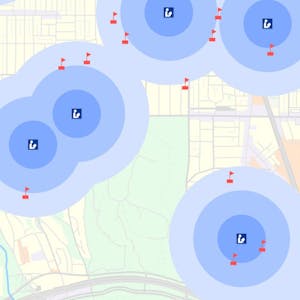Introduction to GIS Mapping
Get started learning about the fascinating and useful world of geographic information systems (GIS)! In this first course of the specialization GIS, Mapping, and Spatial Analysis, you’ll learn about what a GIS is, how to get started with the software yourself, how things we find in the real world can be represented on a map, how we record locations using coordinates, and how we can make a two-dimensional map from a three-dimensional Earth. In the course project, you will create your own GIS data by tracing geographic features from a satellite image for a location and theme of your choice. This course will give you a strong foundation in mapping and GIS that will give you the understanding you need to start working with GIS, and to succeed in the other courses in this specialization.This course is for anyone who wants to learn about mapping and GIS. You don’t have to have any previous experience - just your curiosity! The course includes both practical software training and explanations of the concepts you need to know to make informed decisions as you start your journey to becoming a GIS analyst.
You will need a Windows computer with ArcGIS Desktop installed. (software is not provided)
None
Syllabus
Syllabus - What you will learn from this course
Week 1
What is a GIS?
Week 2
Introduction to ArcGIS
Week 3
Mapping the real world with vector and raster data
Week 4
Mapping Locations with Coordinate Systems
Week 5
Flattening the Earth with Map Projections
Week 6
Project: Creating Your Own Data
FAQ
When will I have access to the lectures and assignments?
Access to lectures and assignments depends on your type of enrollment. If you take a course in audit mode, you will be able to see most course materials for free. To access graded assignments and to earn a Certificate, you will need to purchase the Certificate experience, during or after your audit. If you don't see the audit option:
What will I get if I subscribe to this Specialization?
When you enroll in the course, you get access to all of the courses in the Specialization, and you earn a certificate when you complete the work. Your electronic Certificate will be added to your Accomplishments page - from there, you can print your Certificate or add it to your LinkedIn profile. If you only want to read and view the course content, you can audit the course for free.
Is financial aid available?
Yes. In select learning programs, you can apply for financial aid or a scholarship if you can’t afford the enrollment fee. If fin aid or scholarship is available for your learning program selection, you’ll find a link to apply on the description page.
Reviews
Muy bien desarrollado el curso, presenta una base teórica adecuada para iniciar con los SIG. Ya había usado ArcGIS, pero este curso me dió la base para usar muchas de las herramientas.
This is the most basic course about GIS. The course is really worth taking. I am thankful to University of Toronto, Don Boyes and coursera for providing us the opportunity to take the course.
Professor Don Boyes is awesome, He knows very well how to make a class into interesting and enjoyable to the learner. His skillful video lecture session is very much helpful.
Very Good course. Helpful to learn the basic fundamentals of GIS and to learn to digitize a map for the first time. I recommend it to any beginner who is trying to start working with GIS.