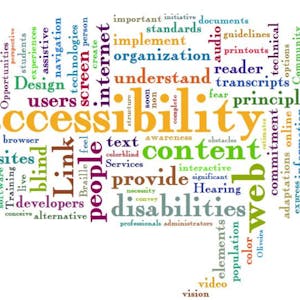Basics of Inclusive Design for Online Education
This course provides instruction and strategies to support you in developing a course that is inclusive to students with a wide range of abilities, including students with disabilities. We cover effective practices to increase inclusion and avoid some of the common accessibility issues that can arise in an online course.In particular, Basics of Inclusive Design Online covers course organization, the accessibility of Microsoft Office and PDF documents, making course instruction pages accessible, captioning of videos, making images accessible, and designing for learning differences. We also discuss how inclusive course materials can help all students, including students without disabilities.
This course will appeal to those who want both a broad overview of the range of accessibility considerations and also a step-by-step guide of how to check documents for accessibility, caption a video, or prepare course content for non-visual users.
Course logo credit: “web accessibility word cloud” by Jill Wright (https://goo.gl/xyUoeU)
.
Copyright - some rights remain. See https://creativecommons.org/licenses/by/2.0/
None
Syllabus
Syllabus - What you will learn from this course
Week 1
Week 1: Introduction to Course, Demographics, Universal Design
Week 2
Week 2: Accessible Documents
Week 3
Week 3: Complex Images, Tables, Graphs
Week 4
Week 4: Captioning
Week 5
Week 5: Uncovered Topics, Resources & Review
FAQ
When will I have access to the lectures and assignments?
Access to lectures and assignments depends on your type of enrollment. If you take a course in audit mode, you will be able to see most course materials for free. To access graded assignments and to earn a Certificate, you will need to purchase the Certificate experience, during or after your audit. If you don't see the audit option:
What will I get if I purchase the Certificate?
When you purchase a Certificate you get access to all course materials, including graded assignments. Upon completing the course, your electronic Certificate will be added to your Accomplishments page - from there, you can print your Certificate or add it to your LinkedIn profile. If you only want to read and view the course content, you can audit the course for free.
Is financial aid available?
Yes. In select learning programs, you can apply for financial aid or a scholarship if you can’t afford the enrollment fee. If fin aid or scholarship is available for your learning program selection, you’ll find a link to apply on the description page.
Reviews
I really enjoyed this course, it really helped me look for ways I could make my work more accesible to others.
A great introduction to accessibility in online learning. Not just theory but practical instructions for using many readily available tools.
This is course is worth finishing. The topics are helpful especially that we are in new setup in learning.
Very useful. Practical. I can confidently recommend this for anyone interested in inclusive educaiton