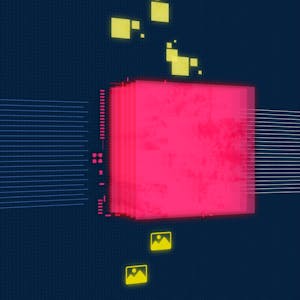Getting started with TensorFlow 2
Welcome to this course on Getting started with TensorFlow 2!In this course you will learn a complete end-to-end workflow for developing deep learning models with Tensorflow, from building, training, evaluating and predicting with models using the Sequential API, validating your models and including regularisation, implementing callbacks, and saving and loading models.
You will put concepts that you learn about into practice straight away in practical, hands-on …
Getting started with TensorFlow 2
Welcome to this course on Getting started with TensorFlow 2!In this course you will learn a complete end-to-end workflow for developing deep learning models with Tensorflow, from building, training, evaluating and predicting with models using the Sequential API, validating your models and including regularisation, implementing callbacks, and saving and loading models.
You will put concepts that you learn about into practice straight away in practical, hands-on coding tutorials, which you will be guided through by a graduate teaching assistant. In addition there is a series of automatically graded programming assignments for you to consolidate your skills.
At the end of the course, you will bring many of the concepts together in a Capstone Project, where you will develop an image classifier deep learning model from scratch.
Tensorflow is an open source machine library, and is one of the most widely used frameworks for deep learning. The release of Tensorflow 2 marks a step change in the product development, with a central focus on ease of use for all users, from beginner to advanced level. This course is intended for both users who are completely new to Tensorflow, as well as users with experience in Tensorflow 1.x.
The prerequisite knowledge required in order to be successful in this course is proficiency in the python programming language, (this course uses python 3), knowledge of general machine learning concepts (such as overfitting/underfitting, supervised learning tasks, validation, regularisation and model selection), and a working knowledge of the field of deep learning, including typical model architectures (MLP/feedforward and convolutional neural networks), activation functions, output layers, and optimisation.
None
Syllabus
Syllabus - What you will learn from this course
Week 1
Introduction to TensorFlow
Week 2
The Sequential model API
Week 3
Validation, regularisation and callbacks
Week 4
Saving and loading models
Week 5
Capstone Project
FAQ
When will I have access to the lectures and assignments?
Access to lectures and assignments depends on your type of enrollment. If you take a course in audit mode, you will be able to see most course materials for free. To access graded assignments and to earn a Certificate, you will need to purchase the Certificate experience, during or after your audit. If you don't see the audit option:
The course may not offer an audit option. You can try a Free Trial instead, or apply for Financial Aid.
The course may offer 'Full Course, No Certificate' instead. This option lets you see all course materials, submit required assessments, and get a final grade. This also means that you will not be able to purchase a Certificate experience.
What will I get if I subscribe to this Specialization?
When you enroll in the course, you get access to all of the courses in the Specialization, and you earn a certificate when you complete the work. Your electronic Certificate will be added to your Accomplishments page - from there, you can print your Certificate or add it to your LinkedIn profile. If you only want to read and view the course content, you can audit the course for free.
Is financial aid available?
Yes. In select learning programs, you can apply for financial aid or a scholarship if you can’t afford the enrollment fee. If fin aid or scholarship is available for your learning program selection, you’ll find a link to apply on the description page.
Solve problems with Jupyter Notebooks
Jupyter Notebooks are a third-party tool that some Coursera courses use for programming assignments.
You can revert your code or get a fresh copy of your Jupyter Notebook mid-assignment. By default, Coursera persistently stores your work within each notebook.
To keep your old work and also get a fresh copy of the initial Jupyter Notebook, click File, then Make a copy.
We recommend keeping a naming convention such as “Assignment 1 - Initial” or “Copy” to keep your notebook environment organized. You can also download this file locally.
Rename your existing Jupyter Notebook within the individual notebook view
In the notebook view, add “?forceRefresh=true” to the end of your notebook URL
Reload the screen
You will be directed to your home Learner Workspace where you’ll see both old and new Notebook files.
Your Notebook lesson item will now launch to the fresh notebook.
If your Jupyter Notebook files have disappeared, it means the course staff published a new version of a given notebook to fix problems or make improvements. Your work is still saved under the original name of the previous version of the notebook.
To recover your work:
Find your current notebook version by checking the top of the notebook window for the title
In your Notebook view, click the Coursera logo
Find and click the name of your previous file
"Kernels" are the execution engines behind the Jupyter Notebook UI. As kernels time out after 90 minutes of notebook activity, be sure to save your notebooks frequently to prevent losing any work. If the kernel times out before the save, you may lose the work in your current session.
How to tell if your kernel has timed out:
Error messages such as "Method Not Allowed" appear in the toolbar area.
The last save or auto-checkpoint time shown in the title of the notebook window has not updated recently
Your cells are not running or computing when you “Shift + Enter”
To restart your kernel:
Save your notebook locally to store your current progress
In the notebook toolbar, click Kernel, then Restart
Try testing your kernel by running a print statement in one of your notebook cells. If this is successful, you can continue to save and proceed with your work.
If your notebook kernel is still timed out, try closing your browser and relaunching the notebook. When the notebook reopens, you will need to do "Cell -> Run All" or "Cell -> Run All Above" to regenerate the execution state.
Reviews
Awesome course, the best basic Keras course at Coursera, it should be more promoted, after so much time using TensorFlow, I've just found it now.
it is an awesome course for anyone with knowledge of deep learning to learn tensorflow. looking forward for other courses in the specialization to learn more.
Very nice course, especially when you are already familiar with the deep learning concepts and just want to know how to code them in Tensorflow.
Very good training. I certainly learned a lot and am getting used to this framework already. Some theoretical background in ML is highly recommended before taking this course.
Start your Free Trial
Self paced
28,283 already enrolled
4.1stars Rating out of 5 (466 ratings in Coursera)
Go to the Course