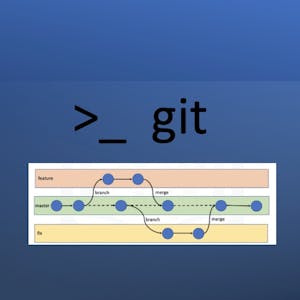Getting Started with Git and GitHub
Collaboration and social coding are crucial parts of contemporary Software Engineering practices and the DevOps culture. In this course, you’ll be introduced to collaborative version control and popular Git platforms. You will explore key Git concepts such as branching and repositories, as well as the use of Git commands. You will also learn and practice various Git concepts such as forking, cloning and merging workflows. You will learn to use GitHub to work effectively as a team, and perform common Git operations, such as Pull Requests, from both the Web UI and command line.
Developed and taught by experienced IBM practitioners, in this course you’ll gain vital skills and hands-on experience using Git and GitHub. Each module contains hands-on labs for you to apply and practice what you learn. The course wraps up with a final project where you will start building your portfolio by creating and sharing a public/open-source GitHub project.
All hands-on activities in this course can be performed using web-browser based tools and interfaces. Installation of any specialized software is NOT required on your own computer in order to complete the course.
Describe version control and its place in social and collaborative coding and in DevOps.
Explain basic Git concepts such as repositories and branches used for distributed version control and social coding.
Create GitHub repositories and branches, and perform pull requests (PRs) and merge operations, to collaborate on a team project.
Build your portfolio by creating and sharing an open-source project on GitHub.
Syllabus
Syllabus - What you will learn from this course
Week 1
Git and GitHub Fundamentals
Week 2
Using Git Commands and Managing GitHub Projects
Week 3
Final Project
FAQ
When will I have access to the lectures and assignments?
Access to lectures and assignments depends on your type of enrollment. If you take a course in audit mode, you will be able to see most course materials for free. To access graded assignments and to earn a Certificate, you will need to purchase the Certificate experience, during or after your audit. If you don't see the audit option:
The course may not offer an audit option. You can try a Free Trial instead, or apply for Financial Aid.
The course may offer 'Full Course, No Certificate' instead. This option lets you see all course materials, submit required assessments, and get a final grade. This also means that you will not be able to purchase a Certificate experience.
What will I get if I subscribe to this Certificate?
When you enroll in the course, you get access to all of the courses in the Certificate, and you earn a certificate when you complete the work. Your electronic Certificate will be added to your Accomplishments page - from there, you can print your Certificate or add it to your LinkedIn profile. If you only want to read and view the course content, you can audit the course for free.
Reviews
It's a great course for anyone looking into software development.
Great course, wish there were more interactive parts so you can remember git commands for final project.
Great course for beginners who want to learn GitHub. The course even covers Git Bash so that you can use the Command Line Interface through Git Bash.
The course is good, but some labs contain minor mistakes. It requires some brushing up.