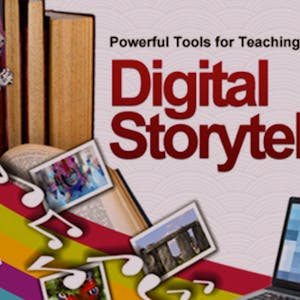Powerful Tools for Teaching and Learning Digital Storytelling
Powerful Tools for Teaching and Learning: Digital Storytelling introduces educators to digital storytelling and explores ways to use digital stories to enhance students’ learning experiences. The course is designed to be comprehensive yet fundamental. By comprehensive we mean that the course provides a solid foundation for all of the components of a digital story and illustrates these components with tutorials, example stories, and links to additional readings. The course also provides a hands-on opportunity for learners to create their own digital stories. The course is fundamental because it covers the basic process of creating a digital story starting with just a simple script and as little as one image. This course is intended for K-12 teachers in all disciplines, although it is open to anyone with an interest in digital storytelling. Course participants will use WeVideo (https://www.wevideo.com/)
, a free web-based video editing program, to create a digital story that could be shared both online and with students in the classroom. Teachers in the state of Texas may be eligible to receive Continuing Professional Education units if they complete the major requirements of the course.
None
Syllabus
Syllabus - What you will learn from this course
Week 1
WEEK 1: Choosing a Topic and Defining your Purposes
Week 2
WEEK 2: Writing an Effective Script and Creating a Storyboard
Week 3
WEEK 3
Week 4
WEEK 4
Week 5
Week 5
FAQ
When will I have access to the lectures and assignments?
Access to lectures and assignments depends on your type of enrollment. If you take a course in audit mode, you will be able to see most course materials for free. To access graded assignments and to earn a Certificate, you will need to purchase the Certificate experience, during or after your audit. If you don't see the audit option:
The course may not offer an audit option. You can try a Free Trial instead, or apply for Financial Aid.
The course may offer 'Full Course, No Certificate' instead. This option lets you see all course materials, submit required assessments, and get a final grade. This also means that you will not be able to purchase a Certificate experience.
What will I get if I purchase the Certificate?
When you purchase a Certificate you get access to all course materials, including graded assignments. Upon completing the course, your electronic Certificate will be added to your Accomplishments page - from there, you can print your Certificate or add it to your LinkedIn profile. If you only want to read and view the course content, you can audit the course for free.
Is financial aid available?
Yes. In select learning programs, you can apply for financial aid or a scholarship if you can’t afford the enrollment fee. If fin aid or scholarship is available for your learning program selection, you’ll find a link to apply on the description page.
Do I need to know anything about media arts?
No. The course is designed for the novice computer user who has an interest in using digital stories to make teaching and learning more engaging.
Do I need to be a tech-savvy prior to this course?
No, but you need fundamental computer and basic internet skills such as accessing a web site, uploading files, and saving and downloading images.
What resources will I need for this course?
For this course, you need: 1) a reliable internet connection, 2) a device to record audio, such as a smartphone or audio recorder, 3) a free account on WeVideo, and 3) the time to listen, read, watch, discuss, and practice the techniques you will learn in this course.
Which time zone is officialy used?
All deadlines are based on CDT (Central Daylight Time).
Reviews
Very helpful. Mostly to the people who are beginner in the video editing and voice narration. Well recommended to educators and content creators!
this course is amazing. it give formal and informal education. prof. Robin Bernard is an excellent teacher. He explains each and every step thoroughly and clearly. i enjoyed this workshop
This course more help to improve our teaching & learning skills. Actually I like follow more course in coursera .
Very useful for the 21st century teachers. There are a lot of options out there to make educational videos and this course is a good start.