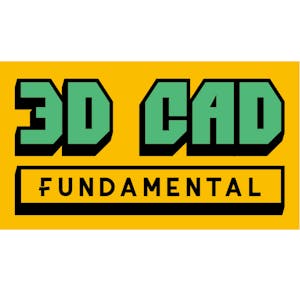3D CAD Fundamental
There have many three-dimensional shape of the object in your brain that are wanted to share, but do not know how to express? How to “sketch” the three-dimensional image in your mind? 3D modeling technology can help us construct the most intuitive and understandable three-dimensional model. The use of floor plan interpret the three-dimensional object process-the most direct and effective expression of our ideas. We have designed many paradigms so that people can quickly understand the logic of using 3D CAD software Sketchup and drawing skills, from introduction to advanced, and introduce SketchUp 3D modeling technologies. After completing “3D CAD Fundamental”, it is no longer difficult to draw ideas that are beyond imagination with 3D modeling technology! The goal of this course is to construct a three-dimensional model, with the computer as the main teaching material, to enrich the fun paradigm and the complete drawing process. Step-by-step teach you how to use Sketchup’s 3D modeling software technology. With the completion of “3D CAD Fundamental”, you will be able to realize the 3D objects that exist in the imagination through 3D modeling!
None
Syllabus
Syllabus - What you will learn from this course
Week 1
Initiation: Prepare for the class
Week 2
Magic Cube: familiar with [Line], [Divide], [Push/Pull], [Tape Measure] and [Guides]
Week 3
Toy House: familiar with [Move] and [Arcs]
Week 4
Beach Ball: familiar with [Circle], [Follow me], [Rotate] and [Paint Bucket]
Week 5
Curtain: familiar with [Scale], [Arcs], [Copy] and [Mirror]
Week 6
Solid Tool: familiar with [Subtract], [Union], [Intersect] and [Split]
Week 7
Closure: Review and preview
FAQ
When will I have access to the lectures and assignments?
Access to lectures and assignments depends on your type of enrollment. If you take a course in audit mode, you will be able to see most course materials for free. To access graded assignments and to earn a Certificate, you will need to purchase the Certificate experience, during or after your audit. If you don't see the audit option:
The course may not offer an audit option. You can try a Free Trial instead, or apply for Financial Aid.
The course may offer 'Full Course, No Certificate' instead. This option lets you see all course materials, submit required assessments, and get a final grade. This also means that you will not be able to purchase a Certificate experience.
What will I get if I purchase the Certificate?
When you purchase a Certificate you get access to all course materials, including graded assignments. Upon completing the course, your electronic Certificate will be added to your Accomplishments page - from there, you can print your Certificate or add it to your LinkedIn profile. If you only want to read and view the course content, you can audit the course for free.
Is financial aid available?
Yes. In select learning programs, you can apply for financial aid or a scholarship if you can’t afford the enrollment fee. If fin aid or scholarship is available for your learning program selection, you’ll find a link to apply on the description page.
Reviews
Very effective teaching...I got to learn not only theory but I got to learn actual practice of Sketchup...The course is really helpful
Short videos. Practical examples and homework exercises. I recommend this course to every aspiring CAD user. It was worth my time. Thanks to the Instructor and Course Administrators.
Basic is a must. Using Sketchup was overwhelming for me until I enrolled in this course. I am now more capable of exploring and enjoying my creativity with Sketchup. Thank you for a fruitful course.
DEFINITELY WORTH MY TIMES AND SWEATS. THANKS FOR MAKING IT FREE TO ACCESS ALL THE MODULES EXCEPT FOR THE CERTIFICATE. I WILL BUY THE CERCTIFICATE WHEN I HAVE THE MONEYYYY. THANK YOU VERY MUCHHHHHHHH